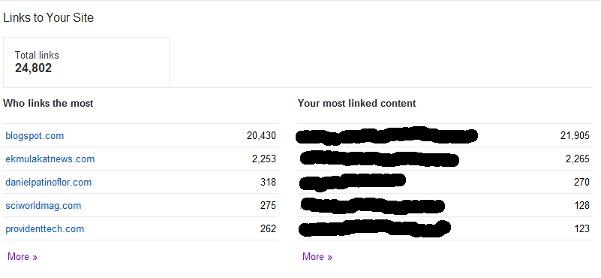Years ago I came up with an idea that if it worked would help me with my SEO efforts. Specifically I wanted to create a ton of incoming links to my web site using the anchor text of my choice. I had read about how creating link bait was one of the most effective ways to get others to link to your content be it either great content or a tool of some kind.
After recently looking through Google’s Webmaster Tools I see that my efforts were more successful than I ever could have imagined in my wildest dreams! My ‘other’ website has a Google PageRank of 4. considering that it has very little content that isn’t bad at all in my opinion. Most of this PageRank comes from the SEO Tip and Trick I’m about to share with you.
I have been able to establish 21,905 links, as of today, all pointing to one of my web pages using the keywords I chose. These are ALL do-follow links, every single one of them! See the screenshot from Webmaster Tools below.
As a result of all these incoming links this page currently ranks on page 4, #35, on Google for a very competitive 2 word keyword phrase. Competitive as in 3.6 billion competing websites! This is with no content about the actual keywords I’m ranking for. This tells me that I need to hurry up and build up some content in this category as I’m quite positive this would quickly move my site up a lot closer to the golden top ten on Google.
If I’m on Google’s radar solely because of 20,000+ links with no content I know that with related content I’d sail right up the SERP’s rather quickly.
Hopefully I have grabbed your attention by now and your wondering how I was able to do this. First off you need to know a little bit of JavaScript. When I first started doing this I knew no JavaScript at all and had to learn what I was doing. If you don’t know JavaScript what I’m about to show you makes it well worth learning. Besides all you need to learn is some basic JavaScript at the most.
You will need a Google account to create a Google Gadget which is created mostly using JavaScript. This is how I established over 20,000 incoming links, by creating a Google Gadget. When a user embeds your Gadget on their web page it will have your incoming link within the Gadget.
Since the link is wrapped up in the JavaScript code that is used to create the actual gadget there is no way possible that I know of for the webmaster to add no-follow to the link or otherwise mess with your link. If they wish to use your Google Gadget then the link is part of the deal.
I will say that most of the incoming links I have received through my Google Gadget are of low quality. In other words these are links from pages with little to no Google PageRank. BUT if a web page can garner hundreds, or many thousands in my case, of these incoming links via a Google Gadget it can still end up pulling in a significant amount of Google juice for your keyword phrase.
Another negative with this approach is every Google Gadget will use the same exact keywords for the anchor text. There is no way short of creating multiple gadgets, to use several different closely related keyword phrase variations like you really should be doing.
To get started head on over to the Google Gadgets Editor and create your Google Gadget. You can make the Gadget about anything you like. I’m not going to explain how to actually create the Gadget. Read over the API to get started.
One thing I will explain though is how to actually embed your link into the Gadget.
On the XML reference page scroll down a little to the heading labeled ModulePrefs. The two key attributes you need to use are the “title” and “title_url” attributes.
The Title should be the keywords you wish to rank for as they will be turned into anchor text when also used with “title_url”. Of course “title_url” will be the URL you wish to link to.
The lines of code to be used looks like this:
<Module>
<ModulePrefs
title="Your Keywords"
title_url="http://www.example.com/path/keyword-phrase.php"
..... >
I’m sure it also helps a lot to use your keywords in either the ‘path’ or the file name.
If your able to create a Google Gadget other webmasters like and embed into their webpages then you will over a long period of time, or maybe quickly if your lucky, be creating tons of incoming links using they keyword phrase of your choice.
As you can see creating good link bait is a very effective way to get those incoming links to rank higher for your keywords. While you are basically forcing the webmaster to link to you I believe many won’t mind the link if they like your Google Gadget. It’s win win for everyone in my opinion. They get a cool gadget and you get a lot of links from a little bit of effort.
Sadly when I created my Gadget I only linked it to a web page about the actual gadget itself. The good news is that it’s only a matter of editing my gadgets code to almost instantly change all of those links to a new web page. I do worry about how changing the URL would effect my rankings on Google though. The effects would probably only be short term I’m hoping.
So don’t make my mistake. Be sure to link to the web page initially that makes the most sense for your keyword phrase so you don’t have to later change it and possibly experience any negative effects from the change.
While my gadget isn’t particularly popular it has got me a ton of links over time. A popular Google Gadget will get hundreds of thousands or even millions of weekly users.
Sorry but I don’t wish to reveal yet which web page is ranking highly or the keyword phrase. You can either trust what I’m saying is the truth or think I’m full of it, doesn’t much matter to me either way. For now I’m trying to figure out how I can get some writers to write on the subject without paying them upfront as I’m just a one man band at this point. If your interested in Technology in general then hit me up.
But to show you I do know what I’m doing when it comes to SEO matters if you Google What Is Google PageRank? you should see my HubPage.com page using my MyWebs account there ranking about #8 right up there with the SEO experts like Danny Sullivan and SEOmoz.org. It’s title is: What is Google PageRank? Page Rank PR
The URL is: http://mywebs.hubpages.com/hub/What-is-Google-Page-Rank . If you click on my profile you will see my real name, Anthony Goodley, mentioned.
I wish you luck with this seldom used SEO tactic that I have showed you today. If you found this article useful I ask for you to please show it some link love as this is a very new blog and I’m looking to get it off to a great start. Thank You!
UPDATE – Due to an unbelievable amount of spam this blog has attracted I am forced to only accept comments from registered users. I also will only approve comments for now that are strictly on topic to help me more easily weed out the spam. I’m sorry to go to such extremes but it is very time consuming for me to read hundreds of spammy comments as I really do not want to delete genuine comments.